
Disable Google syncing, use your quick toggle app to toggle it when you need to sync. Disable the system's touch sound and vibration, keyboard sound and vibration. Set GPS to use "battery saver mode", only switch on GPS when you navigate. For WiFi, go in WiFisetting and disable any background scanning. Disable LTE if you can, since imo it eats up more battery. Switch off mobile data when you don't use it. Use Widgetsoid or some form of quick toggle program that let you switch on and off things. There are lots of discussion on the internet about these issues. Common things that can cause wakelock: facebook, Media Scanner, Google Play services. Discover any wakelock issues and find ways to stop them, this is the main battery killer.
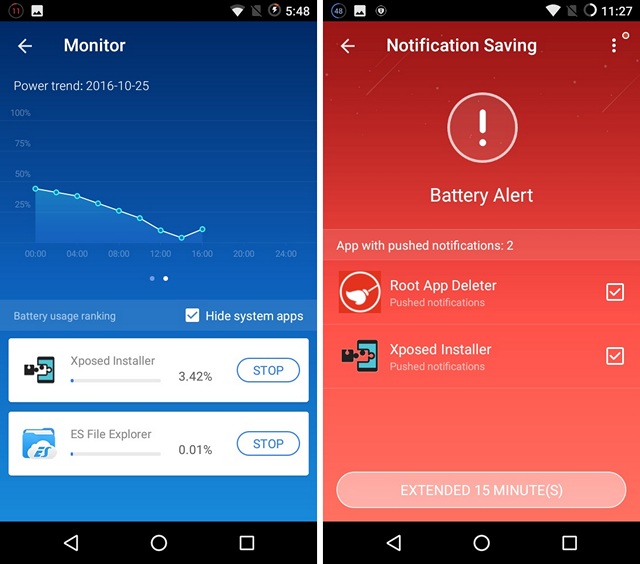
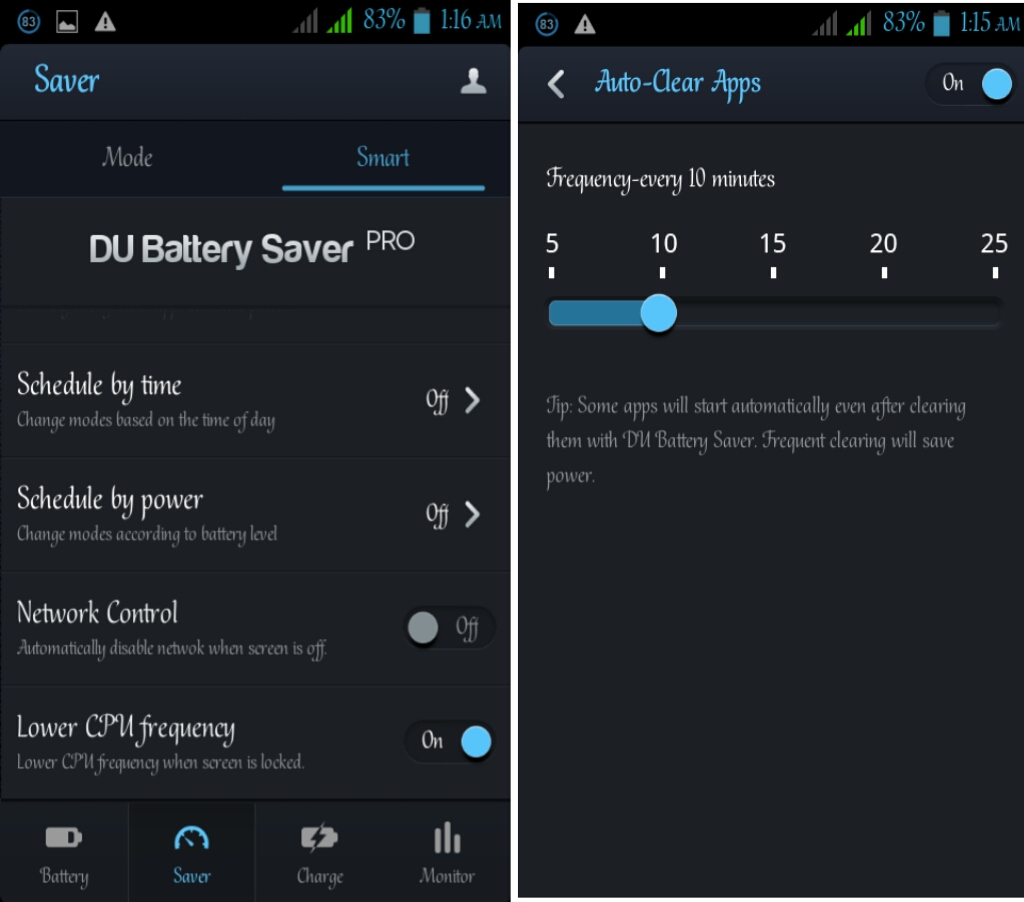
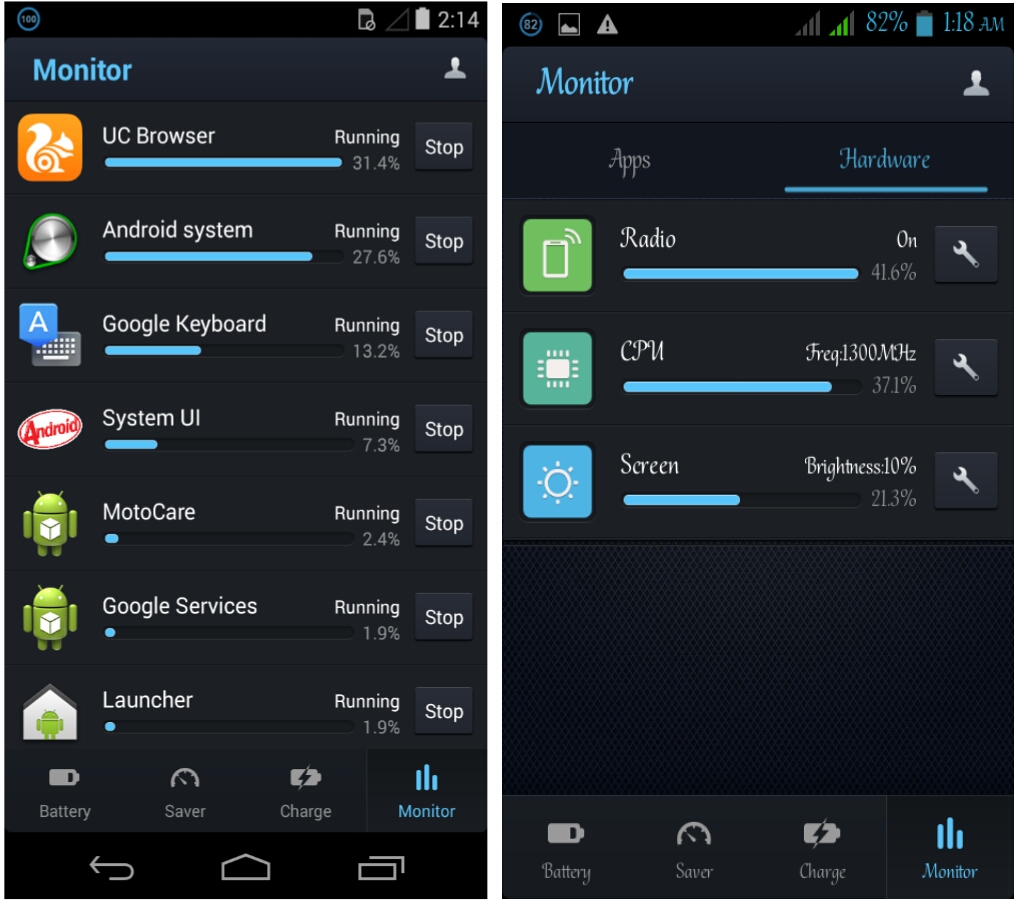
I do not use any and I don''t like the idea of these apps having large amount of permissions on my phone as well.


 0 kommentar(er)
0 kommentar(er)
